10 Signs Your Computer Might Have a Malware Infection
Our computer is like a member of our family, when it doesn’t “feel good” or something is wrong with it, we can usually tell. We might not know exactly what is bothering it, but we have a feeling that something is wrong and we want to do everything we can to make them all better.
How Can You Tell if Your System is Infected With Malware?
Let’s look at 10 signs that your computer might have a malware infection:
Malware may be running in the background, chewing up valuable CPU cycles, and eating up all your free memory and network bandwidth. Your computer might have become infected with malware that has forced it to become part of a bot netcollective and may be in the process of being used by the bot net “master” to attack other computers.1. It’s Running Much Slower Than Normal
If your computer is normally setting speeds records jumping from app to app with ease, then it suddenly grinds to a halt, taking an eternity to perform even the most basic tasks, such as opening the calculator app, this is a sign that you may have a malware infection.
2. Browser Redirects Everywhere
Oftentimes, rootkit malware will redirect (hijack) your browser and send it sites that you had no intention of visiting. It does this to help earn revenue for the criminal who managed to get the malware installed on your computer.
The person who infected your computer is likely participating in a malware affiliate marketing program that pays cyber criminals to infect as many PCs as they can.
3. Pop-ups Are Popping UpControl over infected PCs is then sold on the black market. These infected computers are used for all kinds of different purposes, from sending out SPAM, to performing Denial-of-Service attacks.
Usually, along with browser redirects, comes browser pop-ups. Some clever ones will avoid your browser’s pop-up blocker.
Again, the purpose of infecting your computer with this kind of malware is to earn the hacker money through advertising views / forced clickthroughs, etc
4. It’s up All Hours of The Night
Malware and hackers never sleep. If your computer is showing network and/or disk activity in the middle of the night, and you don’t have some known backup or maintenance process running, this may be a telltale sign of infection.
Your system may be under the control of a botnet collective and has likely been given its orders and is busy processing illicit tasks using your resources and bandwidth.
5. Strange Processes Are Running
If you’ve opened up your OS task manager and you see some unfamiliar process eating a lot of resources, you may be infected. Google the process name that seems suspicious. It could be legitimate or it could be a process associated with a specific malware program.
6. Your Browser Has a New Homepage That You Didn’t Set
Has your browser’s homepage suddenly been changed to something you didn’t authorize? Again, this is a sign that is hard to ignore and is likely a sign of either malware or intrusive adware. Consider resetting your browser to its default settings. This may remove the issue, but further action might also be needed.
7. Some System Tools Won’t Open
If basic tools, such as your disk defragmentation tool or other system maintenance and restore tools are unresponsive, malware may have uninstalled them or made them inaccessible in an attempt to prevent you from removing the malware. It’s basically a malware self-preservation tactic, and one that might make the lazy person give up and throw in the towel. You will need to take action in order to remedy this situation.
8. Websites Tell You That You’ve Been Blacklisted
If websites that you visit are reporting to you that your IP address has been associated with computer hacking and has been blacklisted, you have likely been compromised by a bot net and your computer is victimizing other computers unbeknownst to you.
Isolate and quarantine your system immediately and read our article Help! I’ve Been Hacked! Now What? to see what you need to do next.
9. Antivirus is Unresponsive
Sometimes, malware will deliberately disable your antivirus software in order to protect itself. Consider investing in a second opinion malware scanner to help detect and defend against this kind of thing.
10. Sometimes There Are no Symptoms at All
Sometime there are no symptoms at all, or if there are some they are very hard to detect. Again, the best defense is to keep your system patched and ensure that your antivirus software is up to date. As mentioned earlier, a second opinion scanner may help provide an additional line of defense that may catch malware that slips past your front line scanner.
source: about
source: about

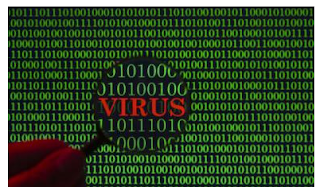



No comments:
Post a Comment